Reach out to prospects at the right moment, engage them across every channel, and close more deals the smarter way. Zoho CRM is ready. Are you?
Connected to Leadberry, all leads generated by Leadberry will automatically show as a new lead in Zoho and you can instantly start to follow up on your sales prospects by using only one CRM tool.
Company information, URLs and email addresses will also show in Zoho, as well as a new Organization will also be created following the lead.
How to do it?
After signing in to Leadberry, click on Settings (little gear icon in the upper right corner) and navigate to the “Integrations” tab. After selecting Zoho, just click on the “Connect to Zoho” button.
Connected to Leadberry, all leads generated by Leadberry will automatically show as a new lead in Zoho and you can instantly start to follow up on your sales prospects by using only one CRM tool.
Company information, URLs and email addresses will also show in Zoho, as well as a new Organization will also be created following the lead.
How to do it?
After signing in to Leadberry, click on Settings (little gear icon in the upper right corner) and navigate to the “Integrations” tab. After selecting Zoho, just click on the “Connect to Zoho” button.
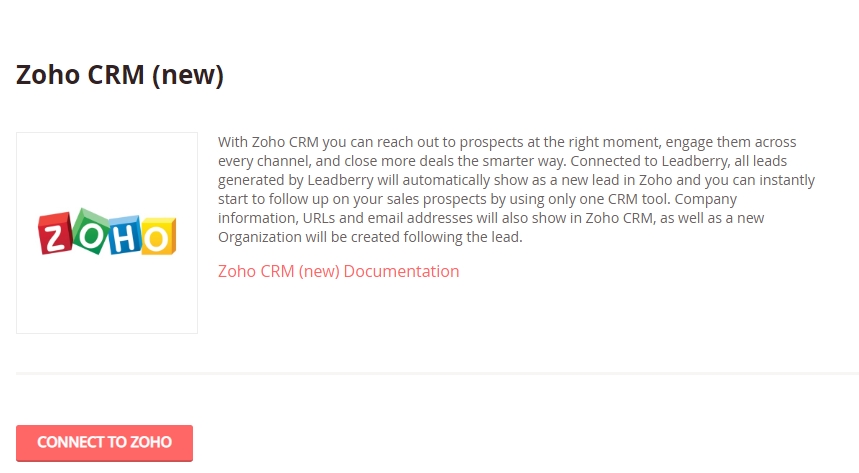
You’ll be dropped to Zoho’s authentication page, where you have to allow Leadberry to access your Zoho account. After doing this by a single click, you’ll be back in Leadberry’s settings menu where you can select which of your site(s) you’d like to send leads to Zoho from. So easy! 😁

Get started now
We've made it fast and easy to experience Leadberry.
Start with a 14-day free trial account - register and set up Leadberry in a matter of minutes.
Start with a 14-day free trial account - register and set up Leadberry in a matter of minutes.
Sign up free
- - Sign up in 30 seconds.
- - No credit card required.