With Zapier, you can connect your web apps so they can share data with each other - including CRMs, Email apps, Chat platforms, and so on. You can automate a whole bunch of your online processes. No coding required, just Zap your tools together!
Never spend time with manual data entry. Create a consistent lead flow from your website into your favorite sales tool through Zapier. You can connect more than 1000+ apps with Leadberry through Zapier - you name it!
How to do it?
This guide assumes you already have a Zapier account, otherwise create a new Zapier account.
Never spend time with manual data entry. Create a consistent lead flow from your website into your favorite sales tool through Zapier. You can connect more than 1000+ apps with Leadberry through Zapier - you name it!
How to do it?
This guide assumes you already have a Zapier account, otherwise create a new Zapier account.
Step 1
Create a new Zap
After signing in to Zapier, click on the “Make a Zap” button.
Create a new Zap in Zapier:
After signing in to Zapier, click on the “Make a Zap” button.
Create a new Zap in Zapier:
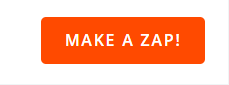
Step 2
Choose a Trigger App: search for “Leadberry”
In Zapier you need to connect Leadberry in order to get your leads transferred to your preferred 3rd party sales tool.
Search for Leadberry within the Trigger Apps.
In Zapier you need to connect Leadberry in order to get your leads transferred to your preferred 3rd party sales tool.
Search for Leadberry within the Trigger Apps.
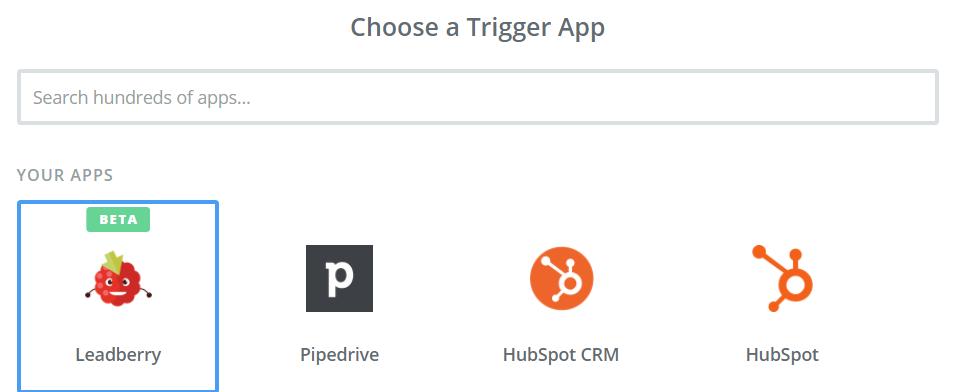
Step 3
Choose new trigger: New Lead
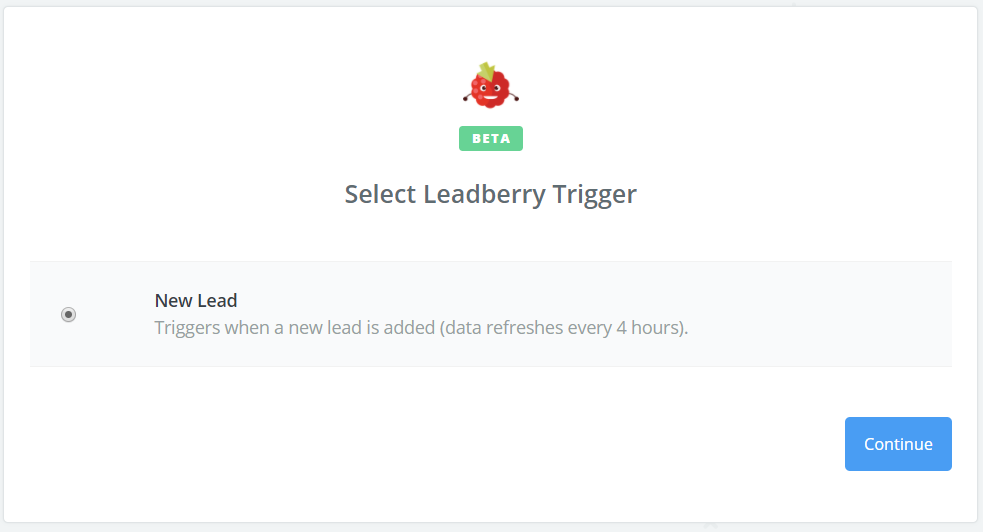
This Trigger will fire off every time a New Lead shows up in Leadberry.
Chose “New Lead” and hit Continue.
Chose “New Lead” and hit Continue.
Step 4
Connect Leadberry to Zapier
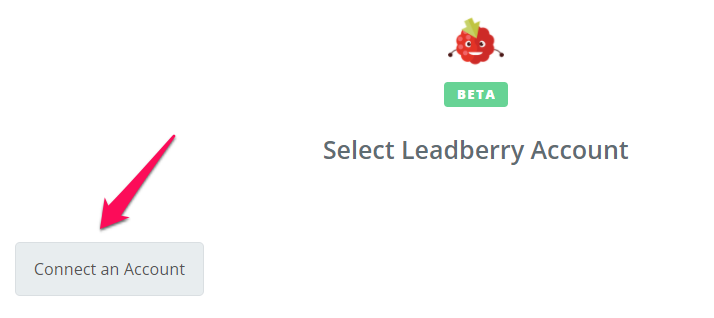
When you click “Connect an Account” a popup window will ask for your Leadberry API Key.
It looks like this one:
It looks like this one:
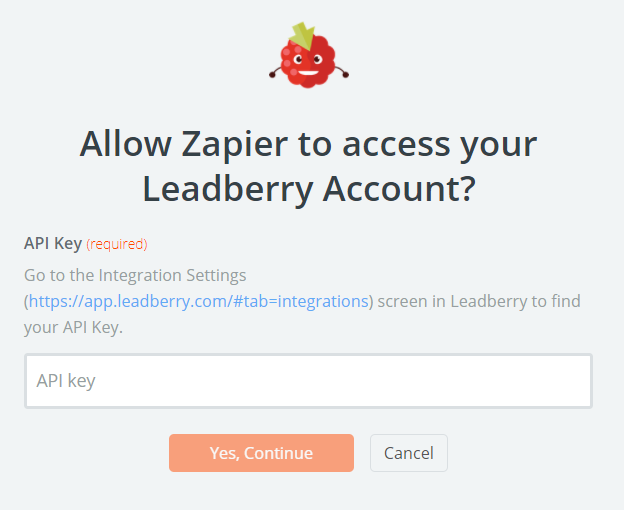
Step 5
Choose Zapier from Leadberry’s Integration list
Click on “Zapier” in Leadberry/Settings/Integrations.
There you’ll find the “Get API key” button.
Just click on it, and there you have your Leadberry API key.
Click on “Zapier” in Leadberry/Settings/Integrations.
There you’ll find the “Get API key” button.
Just click on it, and there you have your Leadberry API key.
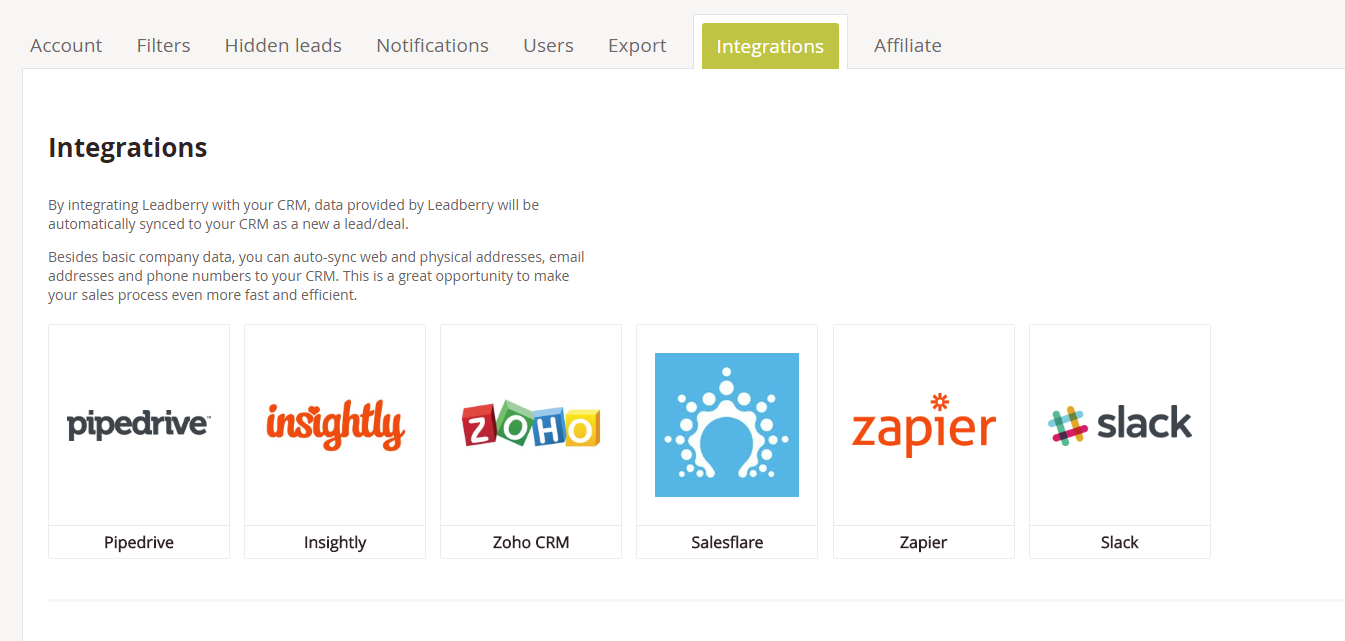
Copy-paste the API key from Leadberry to the popup box from Zapier.
Step 6
Choose Your Leadberry view to connect
This list will show all the Google Analytics views (a.k.a. websites) you connected to Leadberry.
Choose the one you want to use in your automation.
This list will show all the Google Analytics views (a.k.a. websites) you connected to Leadberry.
Choose the one you want to use in your automation.
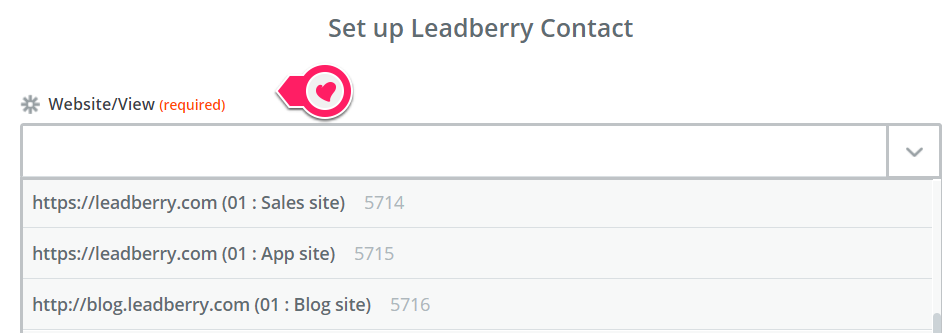
Step 7
Choose an Action App in Zapier
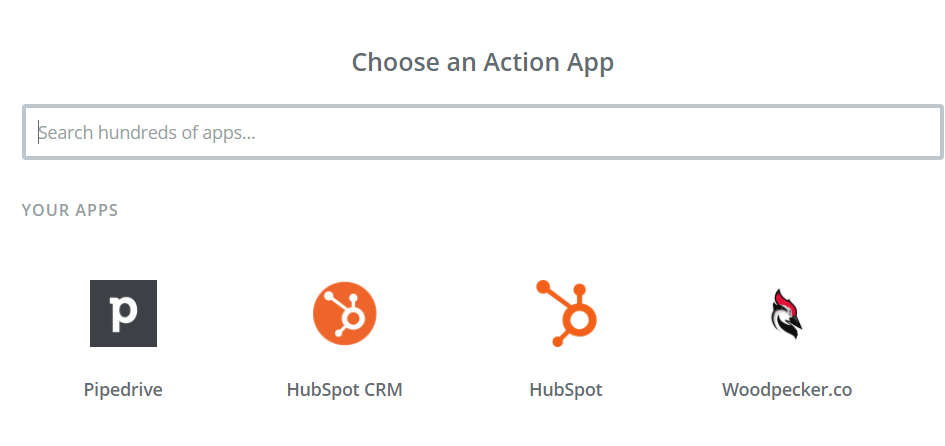
You can connect your CRM or you can setup an email campaign directly.
That’s it! Now your Leadberry account is connected to Zapier so you can use your leads to trigger automatic action.
For example, you can use Woodpecker to send out emails automatically.
Here’s a guide how to automate email outreaches with Woodpecker:
https://blog.woodpecker.co/guest-posts/leadberry-woodpecker/#more-4168
Sign up for Leadberry today.
That’s it! Now your Leadberry account is connected to Zapier so you can use your leads to trigger automatic action.
For example, you can use Woodpecker to send out emails automatically.
Here’s a guide how to automate email outreaches with Woodpecker:
https://blog.woodpecker.co/guest-posts/leadberry-woodpecker/#more-4168
Sign up for Leadberry today.
Step 8
Zap templates
Use these Zap templates to automate your sales process! (Of course you can do any other integrations you want with Zapier, this is just some quick help)
Use these Zap templates to automate your sales process! (Of course you can do any other integrations you want with Zapier, this is just some quick help)

Get started now
We've made it fast and easy to experience Leadberry.
Start with a 14-day free trial account - register and set up Leadberry in a matter of minutes.
Start with a 14-day free trial account - register and set up Leadberry in a matter of minutes.
Sign up free
- - Sign up in 30 seconds.
- - No credit card required.